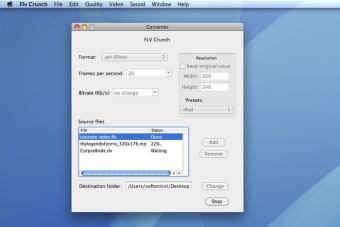Recommended for those who want to efficiently convert video file formats. The wide range of supported file formats is also attractive.
Flv Crunch is a video file conversion application that can efficiently convert various video formats such as FLV, MPG, and AVI. It operates quickly compared to similar apps and supports batch conversion, making it ideal for efficiently converting large quantities of videos. The interface of Flv Crunch is clean and user-friendly, allowing users to easily add files for conversion by dragging and dropping them into the 'Source files' section. Users can then select the desired output format from the 'Format' dropdown menu and start the conversion process by clicking 'Start'. Additionally, Flv Crunch offers a range of customizable settings for bitrate, frame rate, and resolution, allowing users to tailor the video quality and file size according to their preferences. While the interface and menus of Flv Crunch are in English, the straightforward operation minimizes any potential confusion. However, for those who prefer to perform conversions in Japanese or require more advanced editing options, we recommend Kigo Video Converter. Flv Crunch is a free and efficient video file conversion application.